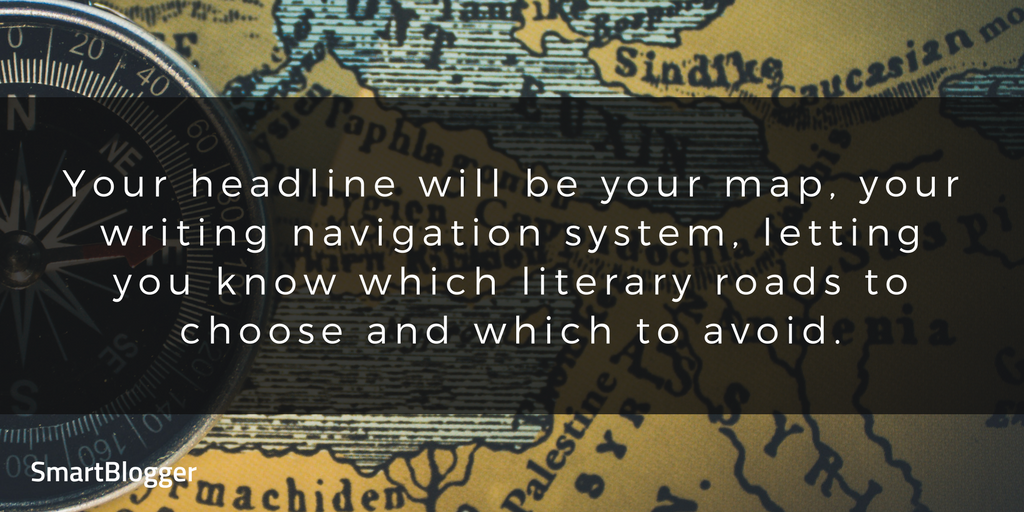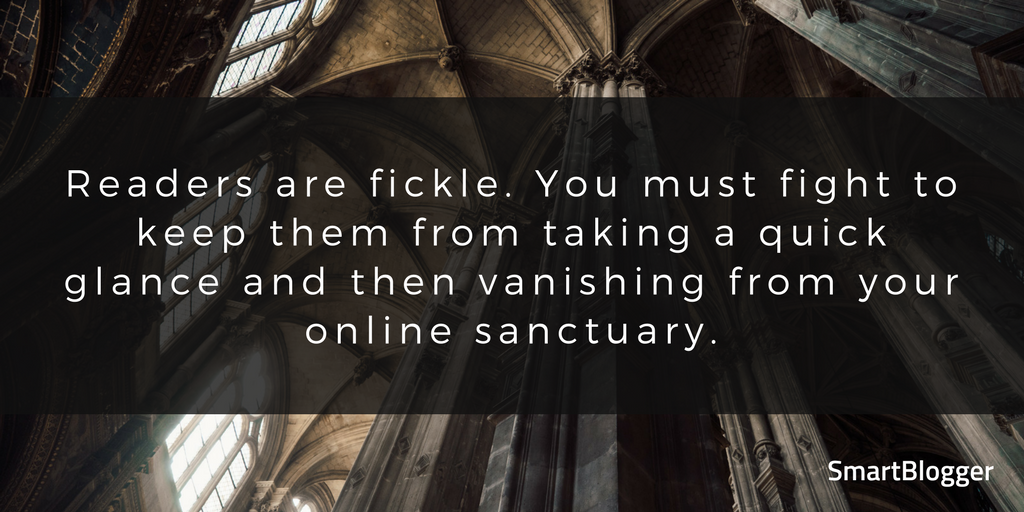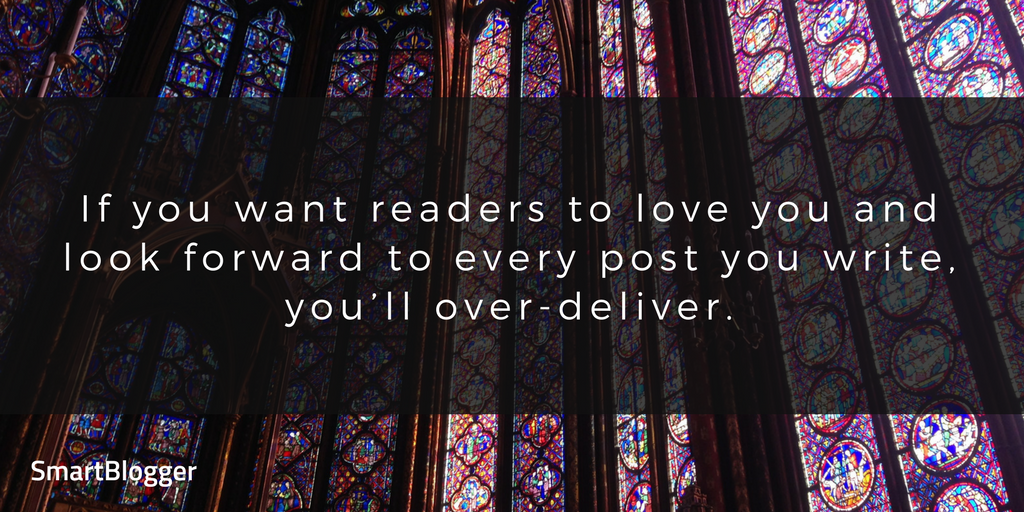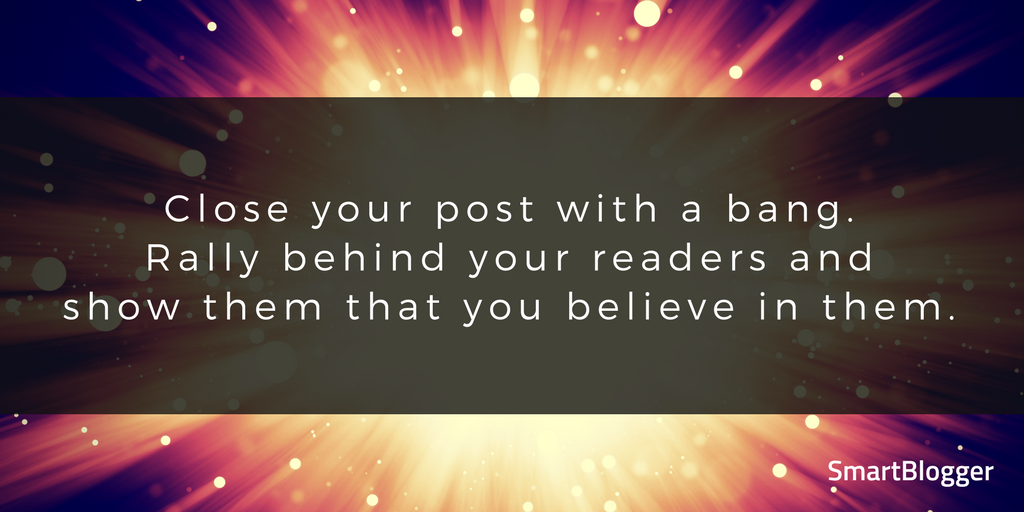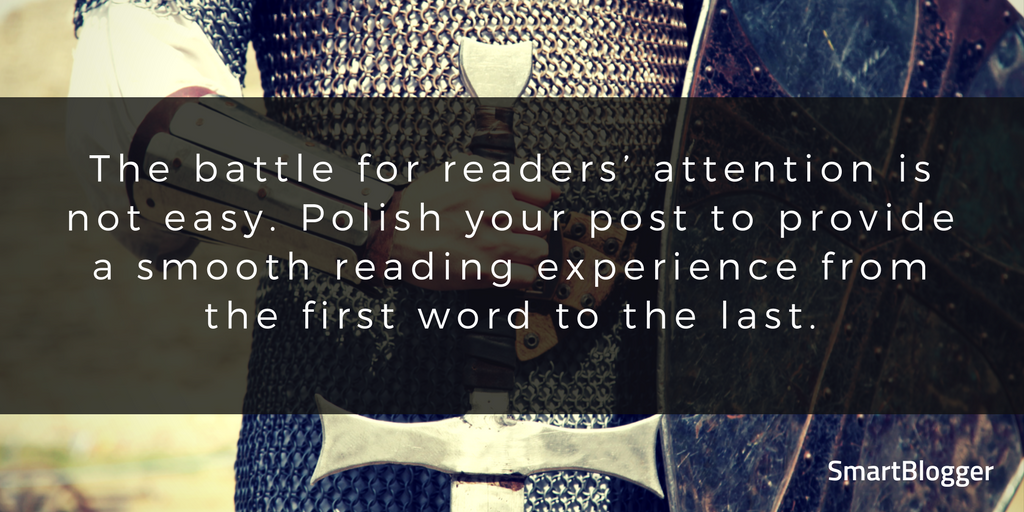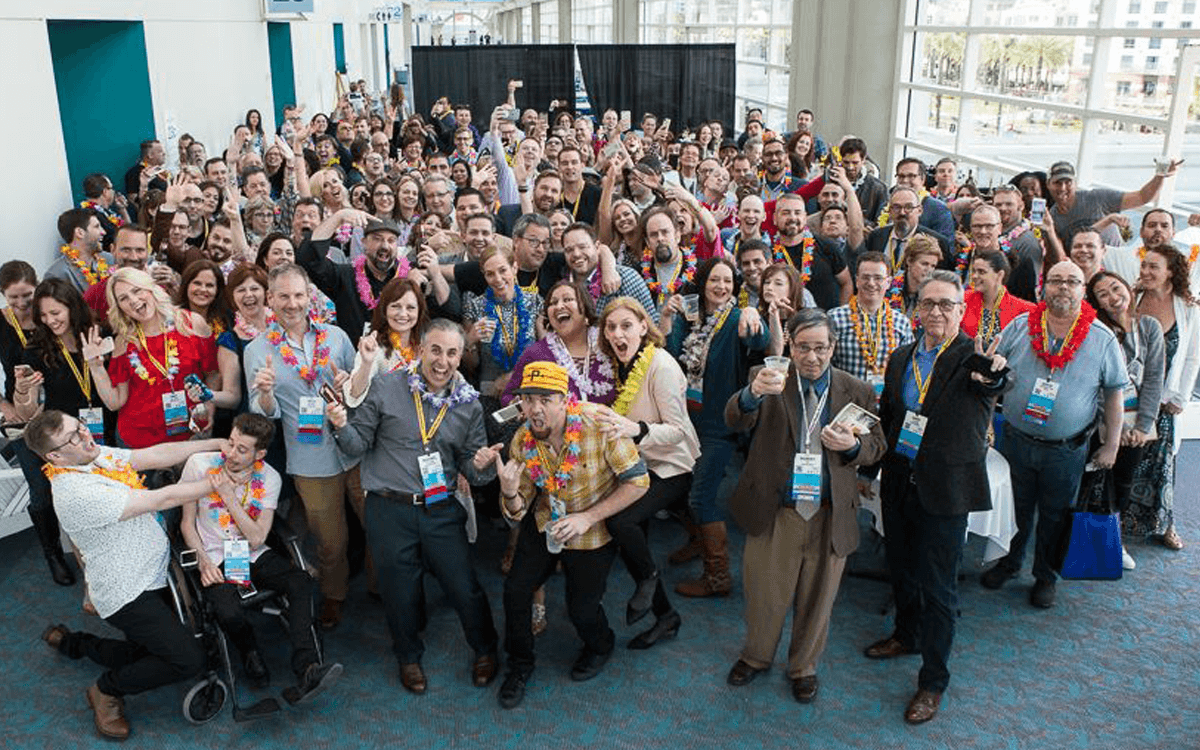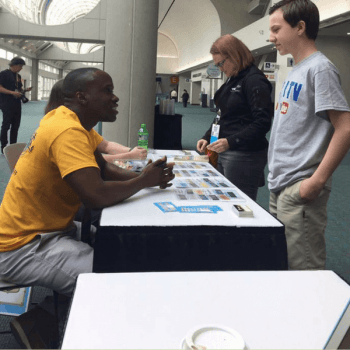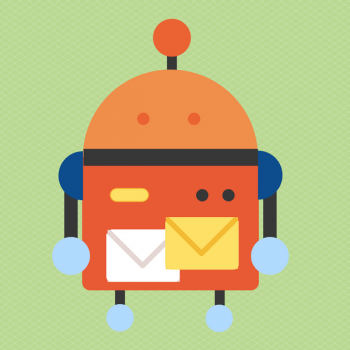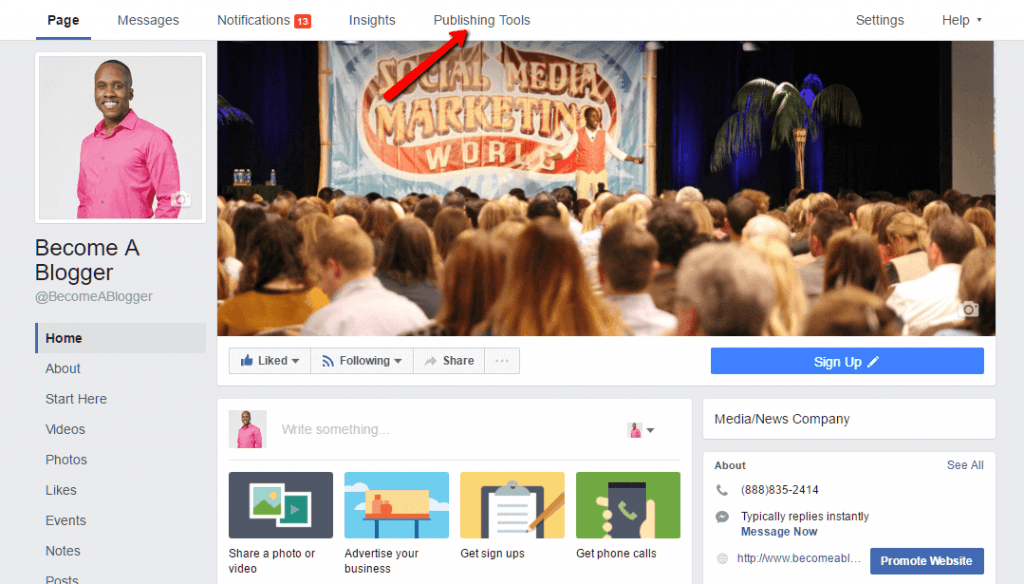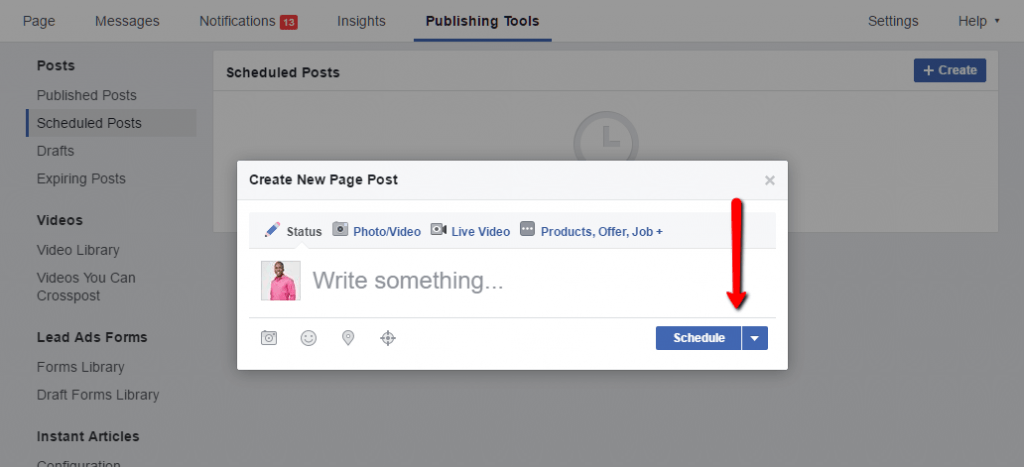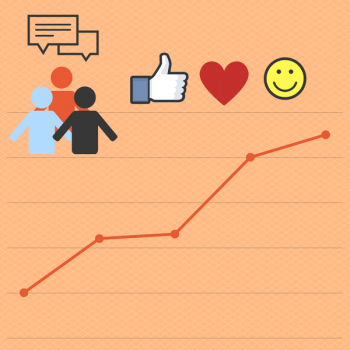Blogging is a battle.
A war to get your ideas the attention they deserve.
Your enemy? The dizzying array of online distractions that devour your readers.
This battle is not for the faint of heart.
There are so many learning curves. Plugins you’ll need to install. Social networks you’ll need to employ. Marketing techniques you’ll need to try.
But none of that stuff matters if you’re drowning your ideas in amateur writing. You might as well lay your sword down in defeat. Readers don’t have time for amateurs.
So before you venture any further down the blogging rabbit hole, you better make sure you know how to write like a pro.
Skip that step, and nothing can save you. Your battle is lost.
The good news is, writing effective blog posts is a skill you can learn. And it’s one you must learn.
You have powerful ideas that can transform readers’ lives. Those ideas are worth fighting for.
So when you’re ready to enter the arena, arm yourself with this guide and fight the good fight.
Your readers are counting on you.
Step 1: Craft a Headline That Readers Can’t Resist
Want to know one of the biggest mistakes bloggers make?
Writing the post before the headline.
Without a headline, they have no roadmap to follow. And so their post goes in multiple directions, leaving readers feeling dizzy, confused and disoriented.
And then they try to create a headline that embraces all that madness. Bloggers, have mercy!
If you want to write a blog post full of clarity, conciseness and conviction, spend some time crafting a quality headline that sets a clear destination, lures readers in and leaves them eager for your advice.
Your headline will be your map, your writing navigation system, letting you know which literary roads to choose and which to avoid so that readers reach the intended destination as easily and efficiently as possible.
Follow these rules to craft your killer headline:
Rule #1: Pick a Mouth-Watering Topic
Want your blog post to get opened?
Then your headline must promise readers the very answer to whatever is tormenting them. The thing that keeps them up at night.
Your headline should not promise them a trip to the moon and back — readers are way too swift for such shenanigans. Keep the benefit specific and narrow, and readers will feel compelled to click and get the solution to what’s bugging them.
How do you find out what’s bugging your readers? Research.
- Review comments on your posts and on posts of other sites in your niche.
- Send your subscribers surveys asking them what their greatest struggles are.
- Use tools like BuzzSumo to find out what the most popular posts in your niche are (which gives insight into your target readers’ needs).
- Read the reviews of books in your niche on Amazon (you’ll find a gold mine of feedback to explore).
You have one responsibility as a blogger — yup, just one. And that is to serve your audience. The better you know them, the better you serve.
Before you know it, you’ll know them so intimately they’ll feel like you’re reading their minds, and your headlines will reflect that.
Example:
- How to Create an Amazing Life
This headline is so broad it’s unlikely to draw readers in. No one loses sleep over “wanting to create an amazing life.” They lose sleep over specific aspects of their lives that have left them unfulfilled.
So you are better off narrowing in on something specific that’s bugging your readers, such as:
- How to Boldly Pursue Your Dreams Even if You’re Scared and Insecure
Narrowing in on something specific makes readers feel like you have the answers they’re looking for.
Rule #2: Steal from the Pros
Okay, you’ve done your research and you know exactly what your readers need. Now it’s time to turn your topic into into a killer headline.
The easiest way to master the art of writing headlines? Steal.
Not in the unethical way. In the smart and efficient way.
Decades of copywriting and advertising research have revealed the types of headlines that have proven to be successful. The types of headlines that zap readers out of their info-overload comas and compel them to open. Why mess with that research?
If you want your headlines to grab readers, stick with what works.
No, your headlines don’t need to sound like they came straight from BuzzFeed. They can reflect your voice and style.
But until you’re as skilled a writer as Jon Morrow, let the proven templates be your guide (how do you think he got so good at writing headlines?).
Blogging is hard enough, so if you have templates at your fingertips, why not use them?
You can download Jon’s free 52 Headline Hacks, where you’ll find more template options than you’ll ever need.
The easiest templates to start with? “How to” headlines and list post headlines. They are classics and they work. In fact, 75% of Smart Blogger’s most popular posts use these formats.
Examples:
“How to” Headlines:
- How to Be Unforgettable
- How to Be Smart in a World of Dumb Bloggers
- How to Make Money Blogging: How This Blog Makes $100K per Month
List Post Headlines:
- 20 Rules for Writing So Crystal Clear Even Your Dumbest Relative Will Understand
- 20 Ways to Be Just Another Mediocre Blogger Nobody Gives a Crap About
- Writer’s Block: 27 Ways to Crush It Forever
Rule #3: Engage Your Senses
Vague headlines leave readers feeling empty. Tangible headlines leave them feeling understood.
How to you create tangible headlines? Put yourself in the shoes of your reader.
How do they feel? What do they see, taste or smell? What do they hear?
Engage all of your senses. The more your headline gives voice to their exact experience, the more they’ll feel like your post was written for them.
Example:
- 5 Steps to Take When a Migraine Hits
This headline follows a proven list post formula, and it narrows in on something that’s bugging readers. All in all it’s not too bad, but it could be even more concrete.
To step it up a notch, put yourselves in the shoes of your readers. Think about exactly what they’re experiencing.
Perhaps that would lead you to the following:
- 5 Ways to Soothe Pounding and Blinding Migraines
Rule #4: Tease, Don’t Satisfy
A common mistake you may not even realize you’re making?
Giving away too much in your headlines.
Your headlines should lure readers in like a literary temptress. They should catch readers’ attention and invoke their curiosity, not give a solution.
Give a solution in your headline and readers feel no need to go any further — they’re bored by the very thought of your post.
When this happens, not only do you lose but your readers lose as well, as they trade the richness of your post’s advice for the quick fix offered by the headline.
Example:
- How to Save for Retirement by Creating a Monthly Budget
Sadly, readers will see this and think they’ve got all the advice they need — if they want to save for retirement, they must create a monthly budget. No need to read more.
On the other hand, a possible revision could be:
- How to Save for Retirement When You’re Living Paycheck to Paycheck
For anyone living paycheck to paycheck, this headline would pique their curiosity. Nothing is given away, it speaks to an audience with a very specific problem, and it promises a solution they’d love to get their hands on.
Rule #5: Honor the Headline Commandment
When it comes to headlines, there is only one commandment you can never break:
“Thou shalt not deceive.”
This may seem obvious, but writers inadvertently do it all the time. How?
They over-promise.
Big no-no. The content of your post must fully deliver on exactly what the headline promises.
If the post only delivers part of the solution, readers will feel misled and lose their trust in you.
Let’s never do that to them, yes?
Examples:
- How to Live a Happy and Peaceful Life
But then the post only talks about following your dreams, which is really only one aspect of living a happy and peaceful life. Even though you didn’t intentionally deceive them, readers will feel shortchanged.
Another example — perhaps you write a post called:
- 5 Killer Ways to Attract New Clients to Your Coaching Business
But then the fifth way contains no useful advice and instead leads to a sales page to get the solution … no bueno.
Rule #6: Trim the Fat
Want to overwhelm readers right from the start?
Fill your headline with weak and flabby words.
What are weak and flabby words? Empty, unnecessary words that add no real value. Instead, they create clunky phrasing and leave readers scratching their heads in confusion.
The mistake many bloggers make is writing headlines the way they speak. While that’s okay when you write the post (to a certain extent), when you write headlines that way it waters them down.
You want your headlines to be as ruthlessly concise and powerful as possible. So chop out weak words and throw in power words (if appropriate).
Examples:
- How to Find It In Your Heart to Forgive Someone Even if They’ve Hurt You Really Badly
There are just so many words! We can cut them down as follows:
- How to Forgive Someone Who Hurt You Badly
We can then add some power to it:
- How to Forgive a Soul-Crushing Betrayal
Another Example:
My head is spinning. This can be cut down to:
- How to Stop Doubting Yourself and Pursue Your Wildest Dreams
We could even make it more tangible and powerful:
- How to End Paralyzing Doubts and Conquer Your Wildest Dreams
Rule #7: Don’t Be a Smarty-Pants
Your headline should make sense to all readers no matter where they’re coming from or in what context they’re approaching your post.
They shouldn’t have to guess what the benefit is. After all, you’re supposed to be reading their minds, not the other way around.
So you’ll want to avoid using metaphors (unless their meaning is painfully obvious), jargon, rhymes, made-up terms or anything that tries to be overly clever or complicated when drafting your headlines.
Examples:
A headline like this tries to be too clever — readers don’t give two hoots about not acting sappy, obviously. Don’t prioritize cute tactics like rhyming over delivering clear benefits in your headlines.
How to Raise a Child That Is the Apple of Your Eye
A headline like this is also trying to be too clever. “Apple of Your Eye” is a common metaphor readers are likely familiar with, but there’s no concrete benefit being offered here. A headline must always contain a strong benefit, not a cute phrase.
How to Follow the Path of Glory to Your Success
No clue what this means … and I just wrote it. If there isn’t a singular and clear interpretation of what the headline’s benefit is, it’s trying too hard. So save the metaphors for the actual post where they will (hopefully) make more sense.
How to Stop Treating Love Like a Captive Animal
Perhaps you effectively explain in the post how people treat love like a captive animal, and it may make for a great analogy, but readers scanning headlines will have no clue why they should stop to read this, and so they likely won’t.
Rule #8: Rock Your Style
The more consistent you are with your audience, the more trust they’ll feel for you.
If you generally keep your headlines pretty simple and then suddenly write one jam-packed with power words, your readers will feel confused.
The more you write, the more of a style you’ll develop. Once you determine what that style is, use it consistently (or make slow and gradual changes to it if necessary) so your audience learns and trusts your brand.
Example:
- How to Live With Courage
- How to Overcome Social Anxiety
- How to Confidently Embrace Uncertainty
Then you might not want to suddenly write a headline that reads:
- How to Brazenly Squash the Agonizing Anxiety That Is Plaguing Your Life
Your readers will think your blog got hacked!
Bonus Tip
When writing a headline, try crafting 5–10 different versions of the same headline. The more you play with the words, the better you will get at creating clear, concise and curiosity-invoking headlines that readers cannot resist.
Step 2: Write an Introduction That Grabs and Seduces
You’ve lured readers in with your headline. Now you’ve got to keep them.
No easy task, my friend.
Readers are fickle. Known to take a quick glance and then vanish from your online sanctuary, lickety-split!
You must fight to keep them there, and the way you craft your introduction plays a huge role in their browsing commitment.
Follow these rules to craft an introduction that captivates your readers:
Rule #1: Slip into Their Shoes
A common mistake that reeks of amateur blogging?
Trying to sound too academic in your blog openings.
You know, those posts that start like this:
“Research has proven that 92% of people fail to achieve their goals because they are unable to create and stick to habits that support those goals …”
Don’t get me wrong — as a lawyer, I value solid research. But in the blogging context, this approach bores readers. If you want to captivate instead of bore, you must make readers feel like you’re reading their minds.
A powerful way to achieve this?
Empathy. Step into their shoes and write from their perspective. Show them you understand exactly what they’re going through.
After all, you likely struggled with the very topic you’re writing about and learned how to overcome it. We teach what we most wanted to learn, right?
Jon Morrow is the founder and master of this approach, and you’d be wise to follow in his footsteps.
So show readers that you “get it.” You’re not some corporate slog, you’re in it with them, fighting the good fight and sharing the tools that brought you to the other side.
Example:
In his introduction, Jon addresses all those longings and fears and immediately makes you feel like he gets you so intimately, it’s almost creepy.
Creepy, but effective.
Note: You don’t need to open like this in every post. There are certainly other approaches, like telling a powerful story. But if you’re working on mastering your craft and getting the most impact for time invested, an empathetic opening is an approach you’ll want to use frequently.
Rule #2: Get into Character
If you want to captivate readers, you must trigger their emotions.
So as you sit down to write, think of the feelings you want them to experience:
Fear, anger, sadness, hope, joy, disgust, shame, comfort, love, courage, and so on.
Then get into character and feel them yourself as you write, and your words will read with undeniable authenticity.
When Lin-Manuel Miranda wrote the heartbreaking lyrics in Hamilton that have left tears on the faces of millions, it was his eyes that first shed tears as he put his pen to paper.
So play with your emotions. Map out the emotional journey you’re taking readers on, and infuse those feelings into your writing. Feel what you want your audience to feel and your words will exude those emotions.
This tip applies to your whole post, but in no place is triggering your audience’s emotions more important than your introduction.
You feel me? 
Example:
I felt that longing intensely and definitely shed some tears as I wrote the introduction. The feedback I got from readers was that they felt the same intensity, and even cried as well. When we write, our feelings seep into our words.
Rule #3: Lure Readers Down the Page
Want readers to commit to your post?
Accelerate their experience. Lure them down the page.
The faster they get pulled down, the more committed they’ll feel.
Too many bumps in the road early on, and off track they go, never to return.
Here are three copywriting tips to use in your intros to lure readers down the page:
#1. Open with a short sentence or question.
Kind of like how I opened both this post and this section 
This is how all of Smart Blogger’s posts open, and for good reason. It’s a copywriting technique proven to pull readers in.
Start a post with a long clunky paragraph and they’ll feel exhausted just looking at it.
#2. Take a knife to your words.
Slash as many words as possible.
If the first draft of your introduction is 200 words, try cutting it down to 100. The more you practice this, the more efficient your writing becomes.
And when you write efficiently, your words have power. That power will grab your readers.
#3. Set the rhythm.
All writing has a pace and rhythm.
You want your introduction’s pace and beat to be somewhat quick. You can slow things down later.
How do you achieve this?
- Use short sentences. Even sentence fragments (totally okay).
- Make your paragraphs no more than one to three sentences long.
- Use delayed transitions to weave sentences together.
- Make each sentence and paragraph lure readers into the one that follows.
- Read the post out loud to check the flow. Are things moving forward smoothly or stalling?
The best writers, like the best music composers, take readers on a journey. Fast and slow, loud and soft, urgency and ease.
The more you pay attention to this, the more rhythm you’ll infuse into your words.
Example:
“You’re not stupid.
You know what writing is truly about.
It’s a never-ending battle for your readers’ attention.
Every sentence is a link in a taut chain that connects your headline to your conclusion.
And you are just one weak sentence away from losing your reader forever.”
He then appropriately slows things down in the section that follows with longer sentences. A masterful composition!
Rule #4: Make Them Beg
Want readers begging for your solutions?
Add a little fear to your opening.
What are readers worried about? What will happen if they don’t solve the problem the post is addressing? What is the worst-case scenario?
Bring those fears to the surface. Expose them.
By doing so, not only will readers feel a camaraderie with you (because you understand their fears, so clearly you’ve tip-toed through the dark side yourself), but they’ll feel more eager than ever for the solution you present.
We all have fears. We think we need to hide them, but the more we give voice to them, the easier they are to set free.
Do that for your readers.
Example:
“So, who knows? Maybe the doubters are right. Maybe you are naive to think you could earn a living doing something you love, instead of something you just tolerate.”
The fear of failure is painful, yes. But giving voice to it is validating and makes readers eager for the solutions that will set that fear free.
Rule #5: Hint at the Promised Land
Finally, as you wrap up your intro, hint at the promised land.
The place readers will get to when they master your methods. The destination your post promises to take them.
But whatever you do, do not give it all away. Just one sentence that says too much satisfies your readers enough to send them clicking away.
Why? Because readers bore easily. You must keep them on their toes. And the point of an introduction is not to give answers, it’s to set the stage for all the hearty advice your post will provide.
Example:
“That kind of guessing is like throwing darts blindfolded and hoping you hit the bull’s eye.
Sometimes it works. Usually, it doesn’t.
Fortunately, there’s another way…”
Bonus Tip
When writing an introduction, try drafting two completely different versions approached from different angles and triggering different emotions. Doing so will highlight the techniques and emotions that work best for both your audience and the content of your post.
Step 3: Deliver Advice That’s Easy to Consume and Impossible to Ignore
Okay, you’re doing great.
You got readers to click on your headline, you lured them down the page with your intro, and now it’s time to deliver on all that you’ve promised.
If you want readers to love you and look forward to every post you write, you’ll over-deliver.
If you want them to take a quick look and vanish for good, you’ll under-deliver.
The choice is yours.
Use the guide below to deliver valuable and easy-to-consume advice:
Rule #1: Add Pitstops
Subheads — use them.
Why? Because readers are scanners.
They have no choice. There’s a behemoth amount of content at their fingertips, and not all of it is good.
And so they scan (as do you, I’m sure).
Subheads are your chance to prove to readers that your content holds value. To keep luring them back into your post, when their instinct is to leave.
Blogging is a battle, remember?
Keep these four tips in mind when drafting your subheads:
#1: Add One Every Few Paragraphs
Sprinkle subheads throughout your post.
Why? Because they gently guide readers along the route your post is heading, making their experience feel clear, easy and enjoyable.
And never forget, your blog posts are all about your readers’ experience.
If readers see too much text when they’re scanning without enough pit stops, they’ll feel overwhelmed. It’s like getting on a bus tour and being told there will be no bathroom breaks … oh, the anxiety!
Example:
#2: Avoid the 3 Subhead Blunders That Make Readers Bounce
Subheads have the same function as headlines; they must make readers curious so they keep reading. So you should follow similar rules when drafting them and a avoid the following common blunders:
- The Pain Label Subhead: In case it bears repeating, never bore your readers. Labels are boring. Treat your subheads like mini-headlines and make sure they invoke curiosity.
- The Spoiler Subhead: Don’t give away too much in your subhead. If you do, readers will feel no compulsion to read the rest of your text.
- The Cryptic Subhead: Don’t try to be too clever. Readers don’t like to play guessing games. Adding curiosity should never come at the expense of clarity.
Example:
- The Importance of Sleep
- Creating a Steady Sleeping Routine Will Reduce Anxiety
- Refuse the Roast and Catch More Z’s
See how the first subhead is way too plain, the second gives too much away, and the third, well, it probably made no sense to you, right?
The subheads below would do a better job at grabbing readers:
- The Easiest Way to Reduce Daily Anxiety
- How to Beat Anxiety Without Resorting to Medication
- The One Thing You Must Avoid to Sleep Better
#3: Compare Each to Your Main Headline
Each subhead should clearly deliver on the overall headline of your post.
Again, if you’re viewing subheads as pit stops, they must all lead to the ultimate destination — what was promised by your headline.
If the subheads get off track and move away from that destination, readers are left feeling lost and confused.
In that case, either the subheads need to change or the headline needs rethinking.
Example:
- Observe Your Thoughts
- Prove Yourself Wrong
- Ask Yourself This Powerful Question
- Bravely Quit Your Day Job
The fourth subhead’s sudden twist in topic is jarring. It does not deliver on the overall headline, which had nothing to do with your day job.
Perhaps you intended all along for the post to be about not letting doubts stop you from following your dreams and quitting your day job, but readers scanning subheads will not understand that. They will simply feel confused.
#4: Follow a Format
If you are listing various “ways,” “steps,” “methods,” “signs,” etc., to achieve what the headline of the post promises, keep the format consistent.
If you don’t, the post comes across as unpolished. Bloggers overlook this all the time, but it’s easy to fix once you’re aware of it.
If you separate your subheads from the post and list them back to back, you can see if any stray from the course.
Example:
Let’s say your first few subheads read as follows:
- Exercise Every Morning
- Avoid Caffeine Like the Plague
- Wake Up at the Same Time Everyday
- There is Nothing More Sleep-Inducing Than Nighttime Meditation
Something there feel a little off?
The first three subheads start with an action verb instructing readers what to do. They are also fairly consistent in length.
But then the fourth subhead suddenly changes the format and breaks the flow. It doesn’t start with a verb and it’s much longer than the others. This inconsistency may seem fairly innocent, but it’s distracting to readers.
Rule #2: Unleash the Unexpected
Let’s face it, readers today are info-holics. We all are.
So tired old advice isn’t going to cut it. Your post must be unique, bold and eye-opening. Maybe even epic.
My advice? List your main points and see if you can add a unique perspective, experience or twist to them. Something readers aren’t expecting.
What belief systems have you learned to challenge? What do you know that most people don’t? How can you shed new light on an old problem? What methods do you use that others won’t know about?
You don’t want to go overboard just for the sake of adding shock value. Your advice must be authentic and truly helpful. But regurgitating old advice doesn’t challenge you as a writer, nor does it enlighten your audience.
So pour your readers a little espresso for their info-hangover by delivering the unexpected.
Example:
Jon does just that by knocking you over the head with some hard truth bombs about what it takes to make it as a blogger.
Rule #3: Follow a Formula
Notice how this post follows a pretty consistent formula?
Each section is relatively similar in length. Each subhead starts with a verb. Each section ends with an example.
The more consistency you weave into your posts, the better the reader’s experience.
Let’s say you write a list post covering five steps to achieve something. If the first step is 500 words, the second and third steps are 100 words, the fourth step is 200 words and the fifth step is 400 words, it looks sloppy. As though you didn’t bother to edit it before hitting publish.
Your readers deserve the best, and minor details like this matter as they affect the fluidity of their experience.
Want to go even more pro? Look at the the beginning, middle and end of each section you write, and create a guiding formula. Perhaps you start each section with a bold statement or personal experience. Then you flesh out your advice in the middle. And then you end each section with a one-sentence call to action.
The more formulas you add to your posts, the easier they are to write and the more they look like polished works of art.
Example:
Rule #4: Be Ridiculously Generous
Many bloggers worry about giving away too much in their posts. After all, they want readers to sign up for their paid coaching calls or products.
So they hold back, barely skimming the surface of their advice.
Truthfully, if you’re not generous with your readers in your posts, they won’t get a good impression of your paid products.
Don’t hold back on your readers. Fully work through the problem with them. Give them complete solutions and powerful advice. Wow them with your generosity and they will stick around as loyal readers and customers.
Example:
Holy smokes. At 10,000 words, that insanely generous post by Leanne Regalla is basically a textbook on the subject, and reader comments praise it as such. (Let’s all bookmark this one, yes?)
A post of this magnitude is quite an undertaking, but don’t let it scare you. You can also wow your audience with your generosity and thoughtfulness in a 1,000-word post.
Rule #5: Start and End Strong
Just as your introduction and conclusion should grab readers, you want the main body of your post to start and end strong as well.
Of course, every section should have valuable content, but if you’re offering five ways to achieve something, save your absolute best tips for the first and fifth ways. The first way will grab your readers’ attention, and the fifth way will leave them feeling fully satisfied.
On the other hand, if each tip successively decreases in value, readers will feel like your post is deflating. And their excitement will deflate with it.
Let’s leave readers feeling pumped when they finish your post.
Example:
Bonus Tip
Before writing the main sections of your post, flesh out an outline to nail your points down. The clearer and more simplified your outline is, the more clarity and conviction your post will have.
Step 4: Close with a Motivational Bang
We’re almost at the finish line! It’s time to close your post with a bang.
This is where you rally behind your readers. Show them that you believe in them.
Make them believe they can achieve the goal promised by your headline (because after reading your generous advice, they certainly can).
Follow these rules when crafting your motivational conclusion:
Rule #1: Give Your Readers a Pep Talk
Motivate your readers.
Show them how far they’ve come, what they’re capable of, and what life will look like once they’ve implemented your advice.
Give them the pep talk you longed for when you were struggling with the topic your post presents.
Empower them by raising your expectations of them. They can’t just read your post and pretend it never happened — they must take action. Immediately.
Make them see that no matter what they’ve experienced or how hard they’ve struggled, their time is now.
Example:
By the time you’re done reading the conclusion, you feel like you can conquer just about anything!
Rule #2: Avoid New Information
A common mistake many bloggers make?
Suddenly inserting new information or tips in their conclusions.
It’s like reaching the last ten minutes of a spellbinding movie. You’re on pins and needles waiting to see how it ends, and suddenly a new character is introduced. What the … ?!
It’s jarring. Don’t do that to your readers.
Example:
Imagine if in the midst of such a conclusion, Robert quickly threw in one more way to repurpose content, or one small caveat to his post’s advice, or one more general tip to keep in mind?
It would throw the whole closing off and leave readers feeling ruffled instead of jamming to Bohemian Rhapsody.
Bonus Tip
When writing your conclusion, put yourself back in the shoes of your readers. What will their lives be like if they accomplish the advice in your post? How will they feel? The more you can hone in on your readers’ point of view, the more you can motivate them to take action.
Step 5: Polish Your Post So It’s Smoother Than a Slip ‘n Slide
Phew! You’ve written your post. Next up?
Take a well-deserved break. Step away for a day or more so you can come back to it with fresh eyes.
Once you’re ready, it’s time to do some editing. I know, the mind reels that there’s more work to do!
But editing your post is essential. If your post doesn’t provide a smooth reading experience, your reader will lose attention and bail. To prevent that, you must ensure your post is clear and concise from the first word to the last.
And both those milestones are achieved through editing.
- Take a Knife to It. Slash all unnecessary words, sentences, paragraphs, stories, etc. Include only what is absolutely essential to convey your message. Nothing more.
- Motivate, Don’t Lecture. Tweak any statements that hint of being the condescending professor. Make readers feel like you’re on their side and dedicated to their success (because you are).
- Add Emotion. Infuse your writing with passion, energy and enthusiasm. If you’re bored by your topic, readers will be too.
- Make it Easy on the Eye. Break up any large paragraphs (2–5 sentences maximum is your goal) and run-on sentences.
- Break it Down. Clarify overly complicated wording. If you can’t say it simply, don’t write it. You don’t want to confuse your readers.
- Speak Their Language. Add examples or metaphors to make complex ideas feel more tangible and easier to digest.
- Check Yourself. Remove any contradictory statements or repetitive ideas (trust me, they’re there).
- Don’t Yo-Yo. Ensure each sentence, paragraph and section drives the post forward toward the destination promised by the headline (no side routes or backtracking).
- Be Smooth. Make each sentence and paragraph flow seamlessly into the next. Each sentence should be completely dependent on the ones before and after it or the transitions will feel choppy.
- Avoid Sharp Turns. Adjust any abrupt changes in topic. They’re jarring to readers.
- Keep It Real. Don’t mimic styles that don’t come naturally to you. The more you write, the more you’ll find your authentic writing voice.
- Add Highlights. Use bold and italics to add stress where appropriate (but do so sparingly).
- Shoot Bullets. Use bullet points to group related ideas and make them more digestible.
- Spark the Senses. Be specific and concrete (describe things readers can see, feel, hear, smell or taste). Avoid abstract statements.
- Be Firm. Avoid words like “might,” “may,” “possibly” and “perhaps” when delivering your advice.
- Respect Nature. Put things in their natural order (e.g., past to present, young to old, small to large, breakfast to dinner, etc.).
- Be Consistent. Make sure all points in a list belong to the same category; a list of steps should only list steps, a list of things should only list things, etc. This might sound like common sense, but this rule gets broken often.
- Don’t Be Lazy. Ensure all the necessary information is contained within the post itself. (External links should only provide supplemental information. A reader shouldn’t have to click a link to comprehend your post.)
- Kill the Weak. Eliminate weak and flabby words. Replace weak verbs (e.g., “she went”) with more concrete, visceral verbs (“she walked”), replace passive voice (e.g., “he was pushing”) with active voice (e.g., “he pushed”) and replace weak adjectives (e.g., “good”) with strong adjectives (e.g., “wonderful”).
- Feel the Beat. Be mindful of the pace and rhythm of each section. Speed things up or add some punch with crisp, short sentences. Slow things down with longer explanations. Good writing uses both.
- Do the Obvious. Fix any spelling or grammar mistakes (check out tools like Grammarly and Hemingway App).
- Be Honest. Give credit where due.
Editing Resources: For additional details on these self-editing tips, check out these posts:
- 20 Rules for Writing So Crystal Clear Even Your Dumbest Relative Will Understand
- 7 Simple Edits That Make Your Writing 100% More Powerful
- The Wild and Crazy Guide to Writing Sentences
Bonus Tip
A great way to self-edit your posts is to read them out loud. Doing so will help you catch many of the issues listed above, particularly things like overly complicated wording, run-on sentences and choppy rhythm.
Win the Battle for Your Reader’s Attention
The battle for readers’ attention is not easy.
But even scarier is the battle you’ll face within yourself. Resistance, fear, procrastination … they will all try to slaughter your progress.
It’s up to you to keep writing. To keep stepping into the arena. To keep bringing your words to the front line.
It’s okay to feel intimidated. Every writer does.
But if you’re called to write, you can’t let that stop you.
Let this guide fuel your courage. It doesn’t demand perfection, it simply supplies you with a writing arsenal to draw from, so writing like a pro is never out of reach.
Master your weapons, piece by piece, and soon the blogging arena won’t feel so scary. Your confidence will strengthen. Your technique will sharpen. And your artistry will shine.
The world needs your bold ideas and brave words. Always remember that.
from
https://smartblogger.com/how-to-write-a-blog-post/